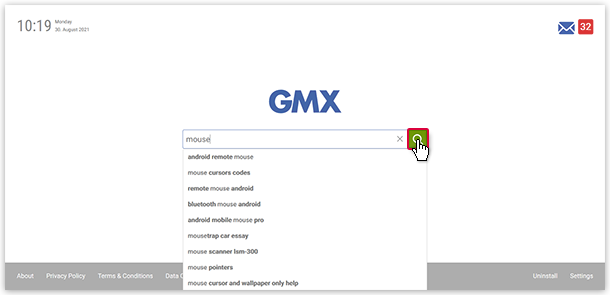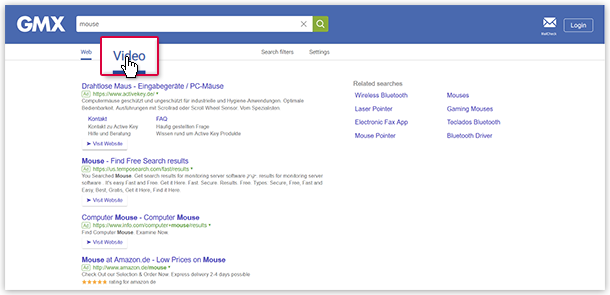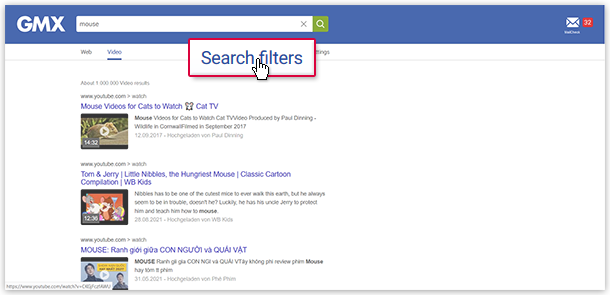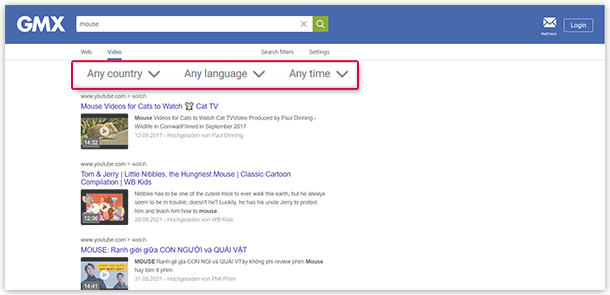Navigation auf-/zuklappen
GMX video search
Using video search
Use the GMX video search to find videos for a search term.
Refine video search
Use search filters in GMX Search to refine your video search.
Was this article helpful?