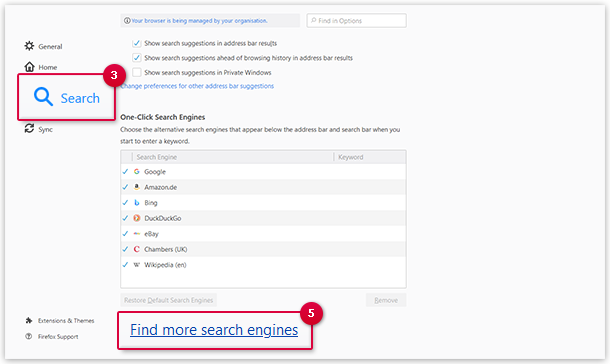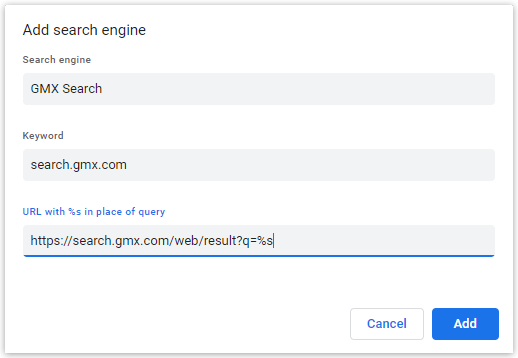GMX Search for Browsers
You can use the GMX Search in your browser by adding it as a search engine, setting it as your default search engine or as a start page.
What's a Browser and how do I find out which one I'm using?
A browser is usually free software which allows you to search for specific websites and view them on your computer. A browser also can display content like texts, photos, videos or links inside a website.
- An adressaddress bar for entering URLs or search requests.
- Buttons for navigating forwards and backwards, reloading and cancelling a loading process.
- A button for returning to the start screen.
- Functions for adding bookmarks.
Additional functions vary from browser to browser or can be added later.
How can I find out which browser I am using?
The fastest way to find out which browser you are using is by comparing the icon:
- Microsoft Edge – blue, dynamic e
- Safari – compass
- Mozilla Firefox – fox wrapped around a globe
- Google Chrome - colorful circle
- Opera - red O
GMX Search for Mozilla Firefox
You can add the GMX Search to your browser as a search engine, set it as the standard search engine or as your start page.
Adding GMX Search as Additional Search Engine
If you want to use the GMX Search as the default search engine in your browser, first you have to add it first as an additional search engine in Mozilla Firefox. Follow these steps:
Setting GMX Search as the default search engine
You can set GMX Search as your default search engine. This means it will be used for all searches. Follow these steps:
Setting GMX Search as your start page
You can set GMX Search as your start page in Mozilla Firefox. This means that GMX Search opens every time you start a new session in your browser. Follow these steps:
GMX Search for Google Chrome
You can add the GMX Search to your browser as a search engine, set it as the standard search engine or as your start page.
Adding GMX Search as an additional search engine
If you want to use GMX Search as the default search engine in your browser, first you have to add it as an additional search engine in Google Chrome. Perform the following steps:
Setting GMX Search as the default search engine
You can set GMX Search as your default search engine. This means it will be used for all searches. Follow these steps:
- Click on the ⋮ icon in the top right corner of your browser window.
- Click on Settings.
- Scroll down to or click on Search Engine in the left menu and then click on Manage search engines.
- 4. Under Other search engines, click on the ⋮ icon next to GMX Search.
- Click on Make default.
Setting GMX Search as your start page
You can set GMX Search as your start page in Google Chrome. This means that GMX Search opens every time you start a new session in your browser. Follow these steps:
GMX Search for Microsoft Edge
You can add the GMX Search as search engine to your browser, set it as standard search engine or as a start page.
Setting GMX Search as a start page
You can set GMX Search as a start page in Microsoft Edge, which means GMX Search opens every time you start a new session in your browser. Follow these steps:
- Click on the menu icon (…) in the top right corner of your browser window.
- Click on Settings.
- In the menu on the left side, click on start-up.
- Click on Open a specific page or pages and then on Add new page.
- Enter the URL for GMX Search.
- Click on Add.
Adding GMX Search to your bookmarks
Adding new bookmarks
To add a new bookmark, follow these steps:
Open bookmarks
To open your bookmarks, follow these steps:
-
Click on the menu icon in the top right corner.
- Mozilla Firefox: Click on Library, then Bookmarks
- Google Chrome: Go to Bookmarks, then click on Bookmark manager
- Microsoft Edge: Click on Favorites
- Click on your preferred bookmark.
Importing bookmarks
To import bookmarks, follow these steps:
Was this article helpful?