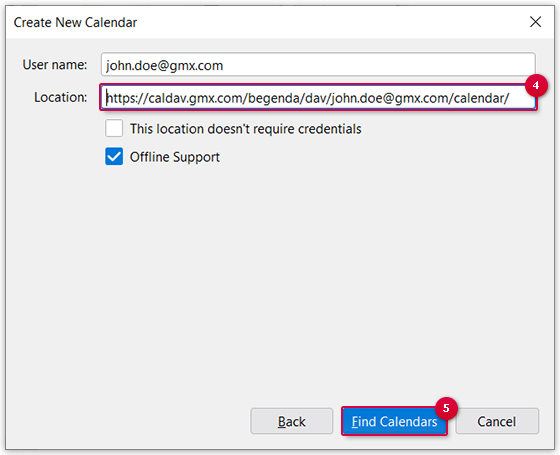Navigation auf-/zuklappen
Synchronizing with Thunderbird
Synchronize your GMX Organizer with Thunderbird to make sure, that your appointments are up to date.
How to configure automatic synchronization of your GMX default
Organizer with Mozilla Thunderbird
Example: For the email address john.doe@gmx.com, you enter https://caldav.gmx.com/begenda/dav/john.doe@gmx.com/calendar/ as the location.
How to configure automatic synchronization of other GMX
Organizers with Mozilla Thunderbird
Next step:
If you want to synchronize other GMX Organizers with Thunderbird, repeat steps 4 through 14.
Was this article helpful?