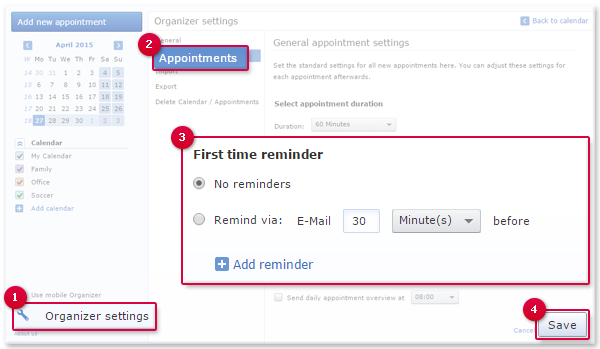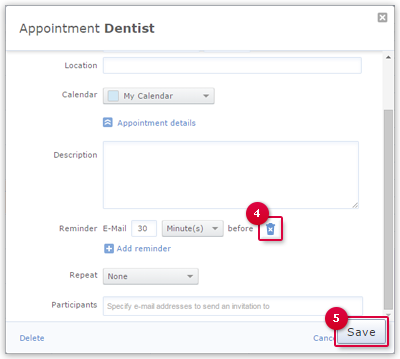Navigation auf-/zuklappen
Disabling the Appointment Reminder
Disable the appointment reminder if you do not want to get reminded for a specific appointment. You can disable it even afterwards.
How to change the default setting for future appointments
How to switch off the reminder for an existing appointment
Was this article helpful?