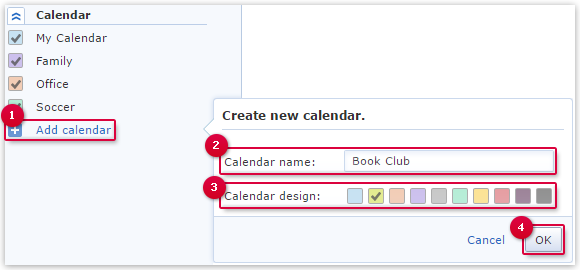Navigation auf-/zuklappen
Color-coding Appointments
Color-code appointments or recurring events to get a better overview of your GMX Organizer and to highlight important appointments.
You can color-code appointments or recurring events. This way, you can keep track of recurring events.
The previously selected appointment is color-coded.
Was this article helpful?