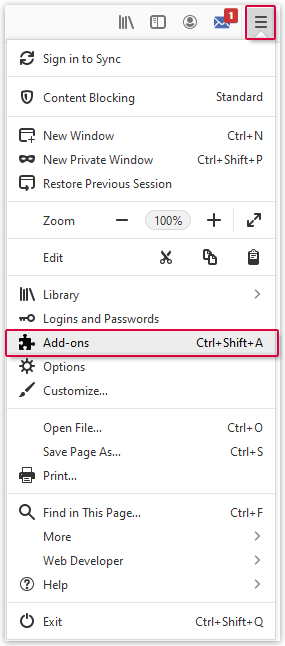Navigation auf-/zuklappen
Updating MailCheck
GMX MailCheck will be updated automatically at regular intervals. If you want to, you can also update MailCheck manually.
Using an outdated version of GMX MailCheck could cause errors in the extension. Generally, MailCheck automatically updates itself. In some cases however, you may have to update MailCheck manually.
Was this article helpful?