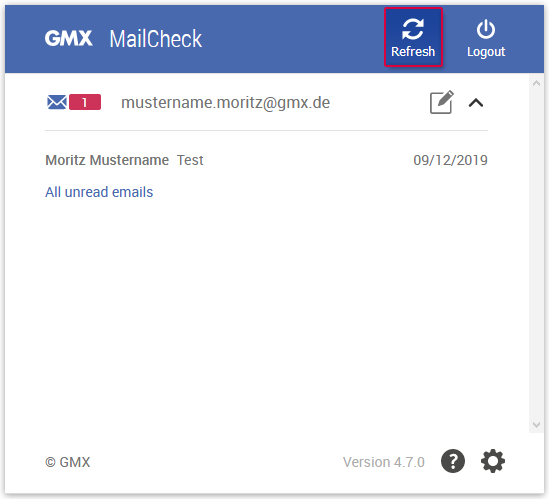Navigation auf-/zuklappen
Checking for unread emails using MailCheck
The number next to the Email symbol informs you about unread emails. The Email symobol is located in the top right hand corner in your browser. The email preview displays the sender, subject and the date and time of receipt.
Next step: To read the unread email, respond to it or forward it, click the email. You will then be transferred directly to your GMX mailbox.
Was this article helpful?