Alias Addresses
You can use different sender addresses at GMX. This can be useful if you do not want your main sender address to be shown in an email.
The Alias Addresses settings page displays all email addresses (a) that have been created for your mailbox:
- The GMX address you chose during registration
- Any other email addresses that belong to the email account being used to send the
message
You can also define any of these email addresses as the default address (b) by clicking on the wrench icon next to the address. The default address is used as a sender address when you compose, reply to or forward an email. You can also set the sender address for an individual email.
Your sender name will be added to each email you send out. When selecting the default address, you can set it so that your name is not sent with the email by default (b). You can also prevent your name from being sent with an individual email.
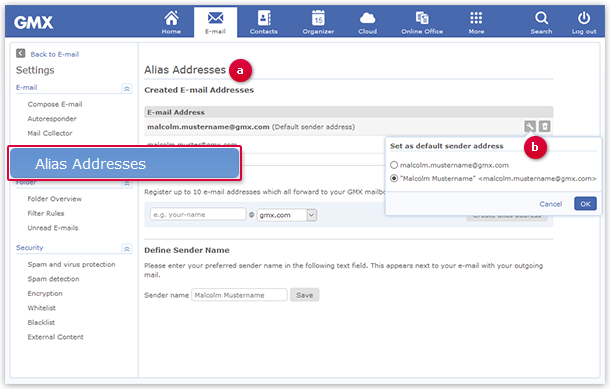
Changing an Email Address
Existing email addresses cannot be changed. However, you can delete the email address and create a new one.
If, for example, you have gotten married and changed your name, we recommend the following: Create a new GMX email address with your new name and set it as the default address. Keep the old email address until all your contacts use the new email address. Then delete the old email address.
Login and Password
You can log in with any email address you have created for your email account. Your GMX password applies for all addresses. If you need a separate password or a separate inbox, you have to register a new GMX email account.
Deleting Email Addresses
If you delete an alias address, we cannot guarantee that the account will become available again.
Was this article helpful?