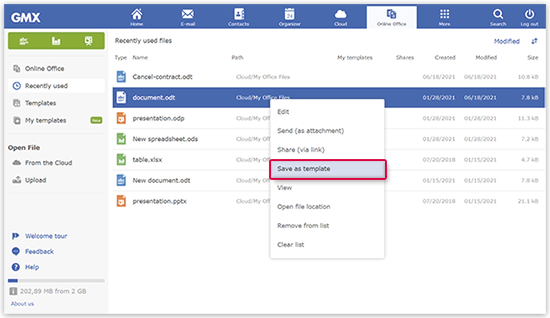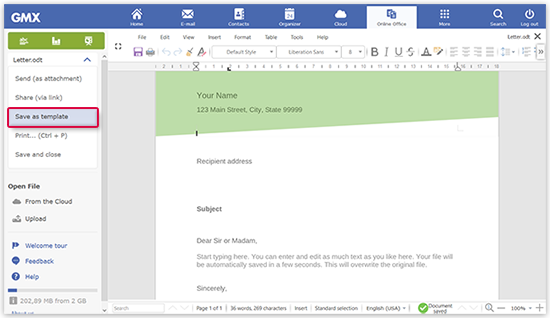Navigation auf-/zuklappen
Create templates from files
With Online Office you can create your own templates.
Create template from recently used files
Create template in editing mode
Was this article helpful?