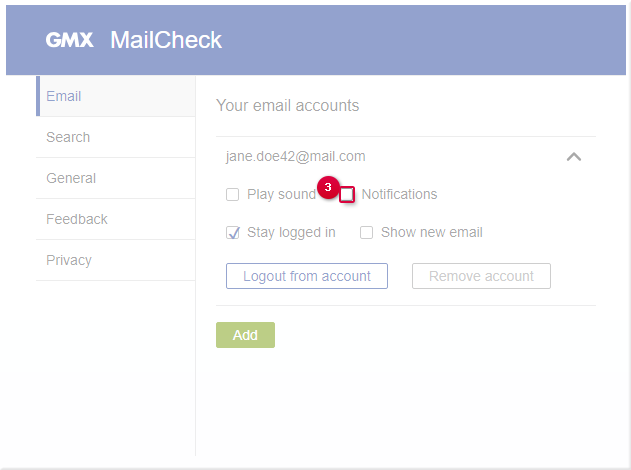Navigation auf-/zuklappen
Switching off pop-ups for new emails in MailCheck
If pop-ups have been activated for MailCheck, you can deactivate this function in the Settings menu with a few clicks.
If you don't want to receive pop-ups for new emails, you can switch off this function.
Was this article helpful?