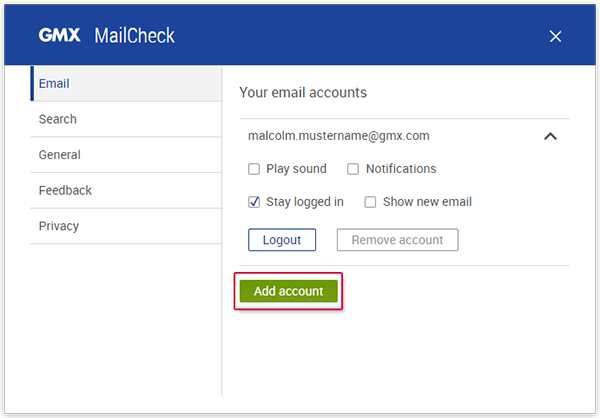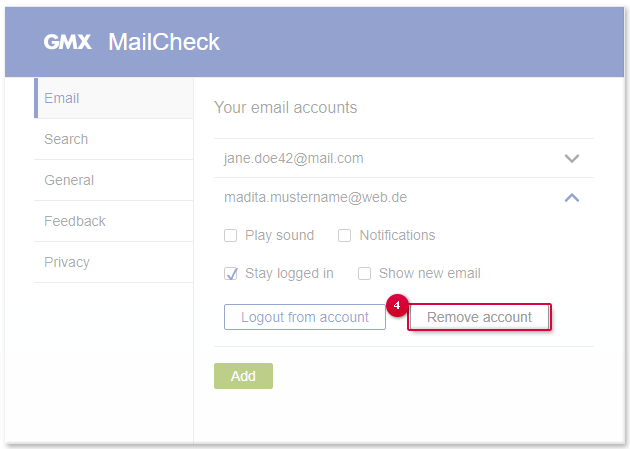Navigation auf-/zuklappen
Using MailCheck with Multiple Accounts
You can easily manage multiple accounts with GMX MailCheck. You can add new ones or delete those, which you do not need anymore.
You can use GMX MailCheck with other GMX email addresses. You can also get notifications of new emails from mail.com email addresses and access the relevant mailbox using MailCheck. However, you can only use the other MailCheck functions with your GMX Account.
How to add another Account to MailCheck
How to remove an
Account from
MailCheck
Was this article helpful?