Navigation auf-/zuklappen
Permissions for MailCheck
When adding MailCheck to Google Chrome, you must consent to some permissions in order to use MailCheck. On this page, you will find information about these permissions and why they are required.
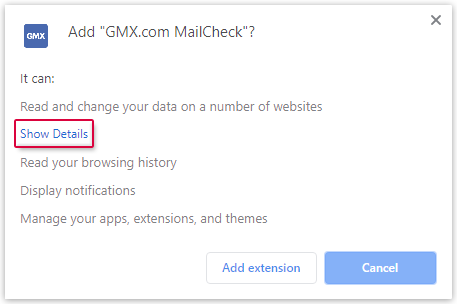
If you click on Show details in the dialog window, you can view a list of permissions that are summarized under Read and change your data on a number of websites.
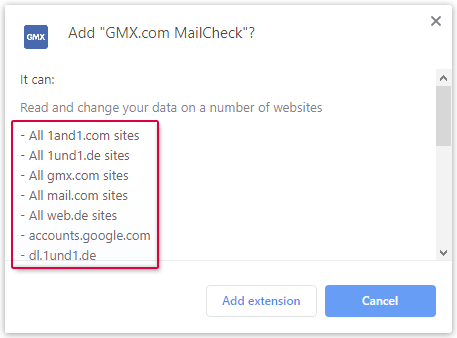
Why are the permissions needed?
These websites and their associated subpages are required for configuring and managing your email accounts and for enabling
access to your mailbox:
- web.de
- gmx.de
- gmx.net
- gmx.at
- gmx.ch
- 1und1.de
- 1and1.com
- uilogin.de (required for login with very old versions of MailCheck)
These websites and their corresponding subpages by Google and Outlook are required to configure and administrate email accounts
and to allow mailbox access to Gmail and Outlook:
- google.com
- mail.google.com
- googleapis.de (login with Gmail)
- google.de (.at/.ch/.co.uk/.es/.it/.fr/.pl/.ro)
- accounts.google.com
- live.com (Outlook)
Additional permissions that are required for using MailCheck in the browser:
- Read your browsing history: Required to determine whether one of your mailboxes has already been opened in a tab. Afterwards, this mailbox will not be reopened in a new tab; rather, the existing tab will be brought to the foreground.
- Display notifications: Required to display notifications about new emails. This function can be optionally (de)activated in the MailCheck settings.
- Manage your apps, extensions, and themes: Required since GMX offers add-ons with similar or identical functions. To prevent conflicts between them, it must determine whether other add-ons are installed.
Was this article helpful?