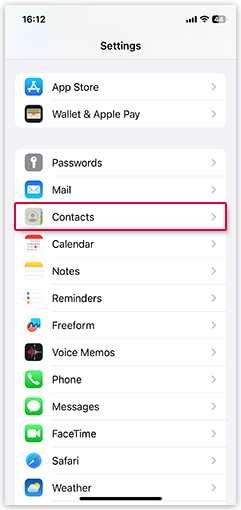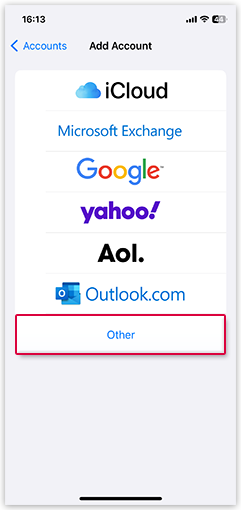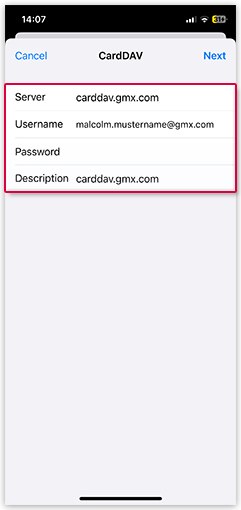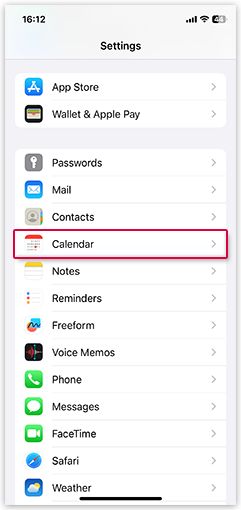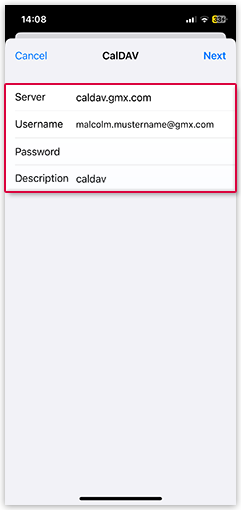Navigation auf-/zuklappen
Synchronizing Contacts and Calendar
You can synchronize your GMX address book and your GMX calendar with the GMX Mail App for iOS.
Synchronizing Contacts
Synchronizing Calendar
Was this article helpful?