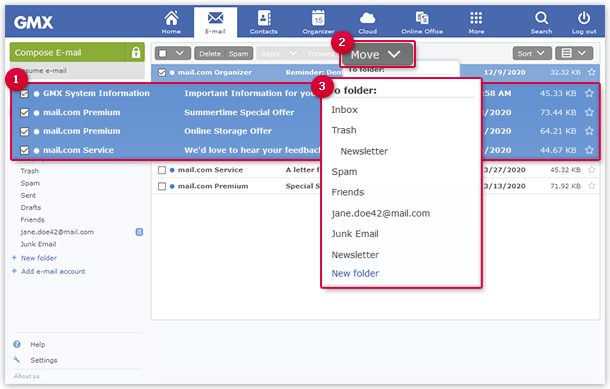Navigation auf-/zuklappen
Moving email to a Folder
Manage your email in folders and keep an overview over them. You can move them in a folder with drag & drop or with a button.
How to move email to a folder using drag & drop
How to move email to a folder using the Move button
Was this article helpful?