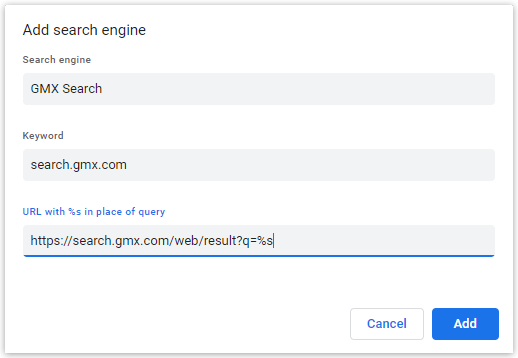GMX Search for Google Chrome
You can add the GMX Search to your browser as a search engine, set it as the standard search engine or as your start page.
Adding GMX Search as an additional search engine
If you want to use GMX Search as the default search engine in your browser, first you have to add it as an additional search engine in Google Chrome. Perform the following steps:
Setting GMX Search as the default search engine
You can set GMX Search as your default search engine. This means it will be used for all searches. Follow these steps:
- Click on the ⋮ icon in the top right corner of your browser window.
- Click on Settings.
- Scroll down to or click on Search Engine in the left menu and then click on Manage search engines.
- 4. Under Other search engines, click on the ⋮ icon next to GMX Search.
- Click on Make default.
Setting GMX Search as your start page
You can set GMX Search as your start page in Google Chrome. This means that GMX Search opens every time you start a new session in your browser. Follow these steps: