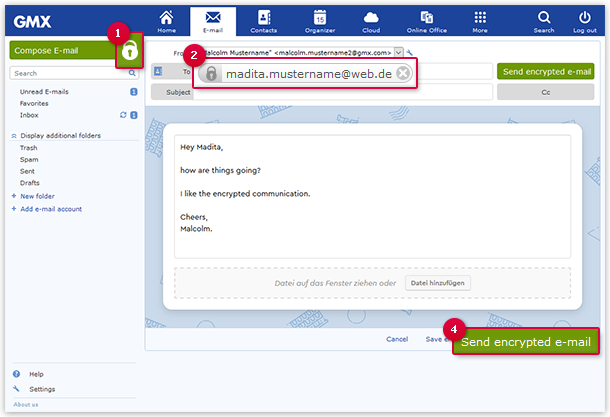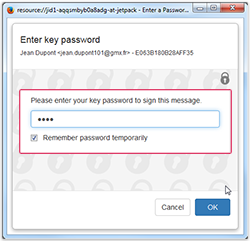Navigation auf-/zuklappen
Sending encrypted email
Send an encrypted email. Its content can only be seen by yourself and the intended recipient.
Requirements:
To write an encrypted email, you will need the recipient's public key. To do so, you can invite him to Encrypted Communication, or add him by hand. See Inviting Contacts.
Was this article helpful?