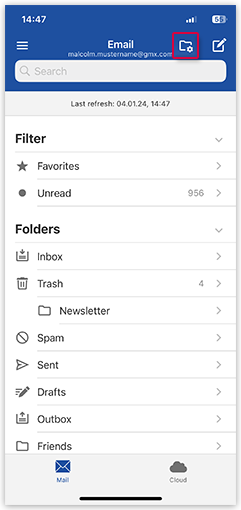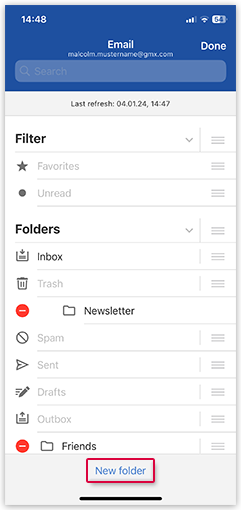Navigation auf-/zuklappen
Creating folders in the GMX Mail App for iOS
Create new folders to sort your emails according to your wishes. You can edit your folders at any time.
Creating a new folder
Was this article helpful?