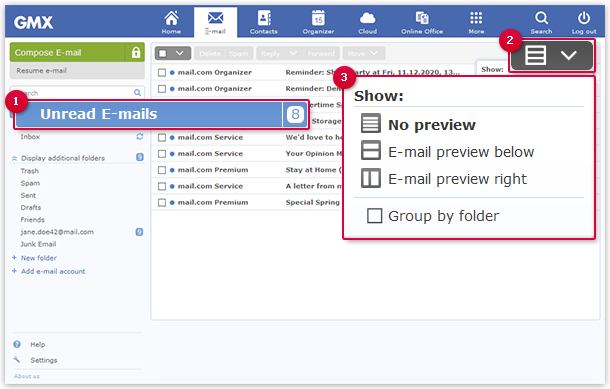Navigation auf-/zuklappen
Deactivating Sorting by Folder
A sorting by folder is activated for some views. If you want to sort your email by date, you can deactivate the sorting by folder.
In the Unread email and Favorites views, as well as in the search results, your email are sorted by folder. You can deactivate sorting by folder.
Was this article helpful?