Email Formatting
With the email format you can design an email as you like. The HTML format is set per default and offers several options.
You can write HTML and text-only email in your GMX mailbox. Your mailbox is set to the HTML email format by default. Using the Format button, you can switch from HTML to text-only email for an individual email. If you want to send a text-only email by default, you can change your sending options.
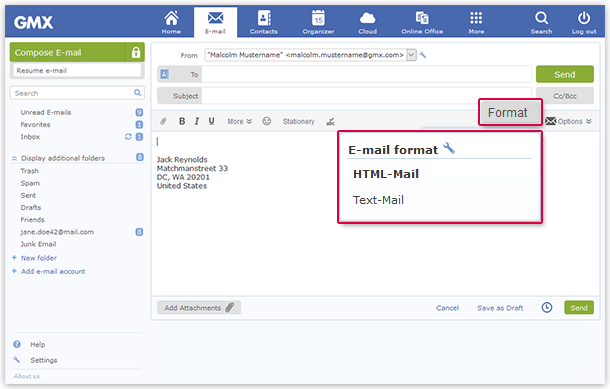
If you write an HTML email, numerous design options are available: You can adjust the typeface of the email or use stationary templates. You can also check the spelling in your email. You can find all the design options and the spell check in the bar above the message field.
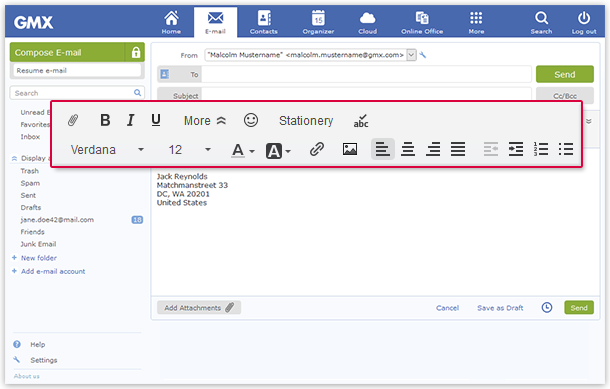
A text-only email makes sense in the following situations:
- HTML emails are substantially larger than text-only emails. For example, if you write an email to an email contact who does not have enough storage space in his or her mailbox, you should switch to text-only email.
- Some of your contacts may have mail software that does not show HTML messages properly. In this case, it also makes sense to send text-only email.
Links in HTML email
If you want to send a link by email, enter the website (for example https://www.gmx.com). When you send the email, the written website automatically turns into a link. However, you cannot click the link while writing the email.
Was this article helpful?