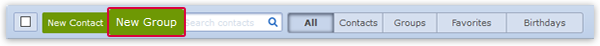Navigation auf-/zuklappen
Creating a Group
If you want to organize your contacts, you can create groups like "club" or "close friends" and put your contacts into them.
In addition to the pre-defined groups ("Friends", "Family" and "Co-workers"), you can create a number of custom groups.
How to create a new group
Was this article helpful?