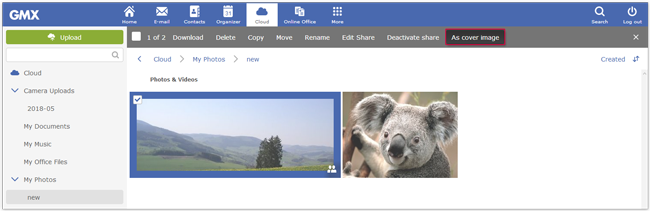Navigation auf-/zuklappen
Defining a Preview Picture
If you want to grasp the content of a folder in your Cloud at a glance, you can define a preview picture for a single folder.
You can define a photo as the preview picture, which will then appear in the folder view. The preview picture is only shown if you have selected the thumbnail gallery view in the upper right corner.
Was this article helpful?