Photos in Cloud
You can not only save documents inside your Cloud, but also photos or images and organize them in folders and assign a preview picture to each folder.
You can save and view your photos in any folder in your GMX Cloud. You can organize the photos in folders and assign a preview picture (in thumbnail gallery view) to the folders. Assign an image description to your photos and check their properties directly in Cloud. You can upload not only photos, but also other files to Cloud, download them from it and share them with your friends. The advantage is that you can save all your files in a single location.
A preview is available for your images. Therefore you no longer have to click each individual image to see the content. Select the appropriate folder. In the menu bar (upper right side) you may select a List of item deatils or a Thumbnail Gallery as your default view type. If more than half of the files in a folder are images, the Gallery view is automatically displayed.
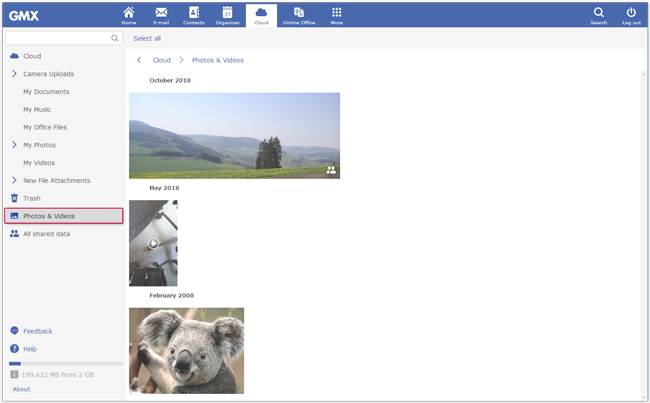
Was this article helpful?