Navigation auf-/zuklappen
Changing the menu view
You can switch between a list of item details and a thumbnail gallery view just like in the desktop version of Cloud.
Tap the view symbol in the menu bar to switch between the following menu views:
- List of item details
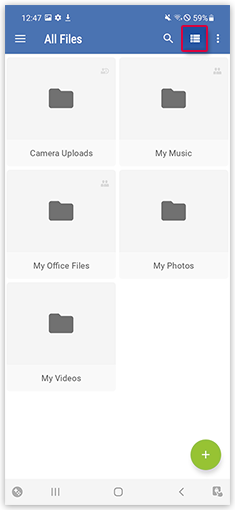
- Thumbnail gallery
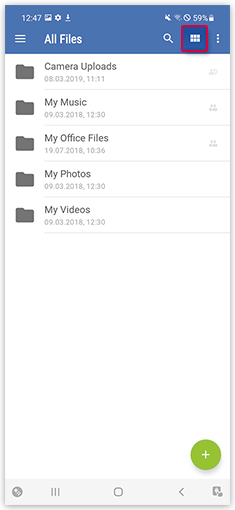
Was this article helpful?