Navigation auf-/zuklappen
Refreshing folders
Thanks to the cloud synchronization of your Cloud, all files are synchronized on all of your devices. Refresh the folder overview in your app to see changes immediately.
Requirements: You need an active internet connection to synchronize your GMX Cloud App for Android.
Refresh your folders.
- Tap the ⋮ symbol in the menu bar while you
are in a folder and then tap Refresh.
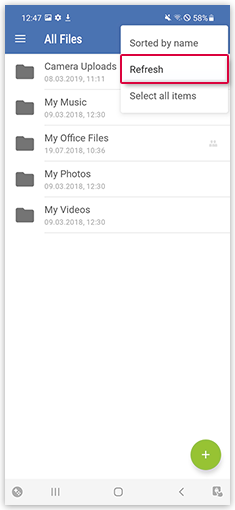
- Pull the folder list downwards with your finger and then let go.
Was this article helpful?