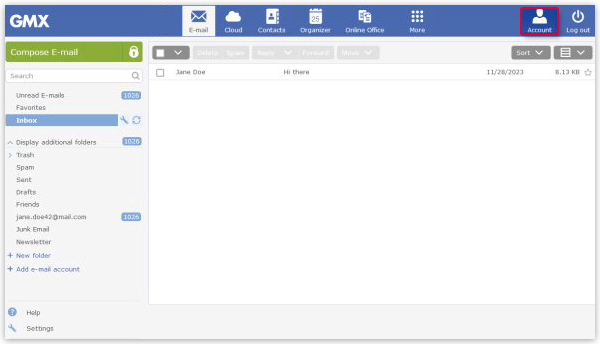Navigation auf-/zuklappen
Adding a Contact Email Address
Store a email contact address to reset your password and regain access to your account if you have forgotten your password.
With a stored contact email address, you can reset your password. The email address can be from any provider.
Was this article helpful?