Spam Protection
The built-in spam protection from GMX detects potential spam email. You can also mark an unwanted email manually as spam.
The GMX spam filtering functions detect unsolicited email and move them to the Spam folder. You can move spam email that were not detected to the Spam folder by clicking Spam. That trains your personal spam filter, which will then always classify any future email from the sender and email with a similar text pattern as spam.
Conversely, in rare cases, an email you want to receive may be classified as spam. Click Not Spam to move this email back to the Inbox folder. Your personal spam filter will then no longer classify future email from this sender and email with a similar text pattern as spam.
If a Spam message contains external content, it will not be shown. This is to prevent the spammer from seeing that the message was read. If you still want to view the content, click on Show all.
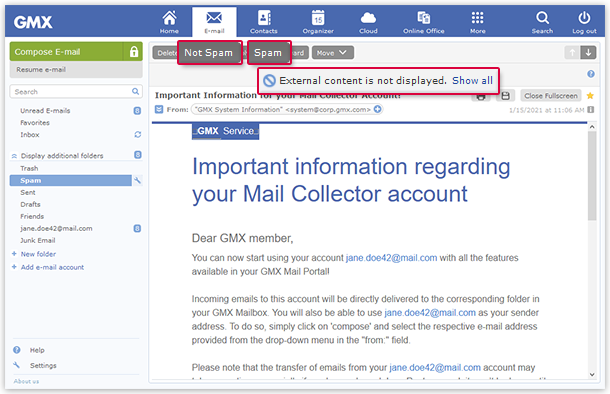
Was this article helpful?