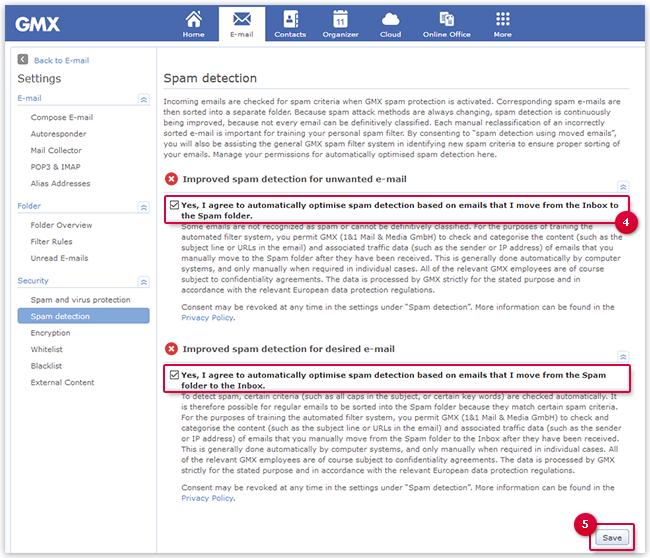By analyzing the emails that you manually send to the Spam or Inbox folder, we can improve our classification into the categories
of "Spam" and "Not Spam".
This process is mainly automated by computer systems and occurs manually only as needed in specific cases.
As such, we can better protect you from unwanted emails and at the same time ensure that all wanted emails arrive in your
Inbox.
Here you can manage your permissions for the automatically optimized spam detection:
-
Click Settings in your Inbox.
-
Under Security, click Spam Detection.
-
Open the settings by clicking the arrow on the right next to:
- Improved spam detection for unwanted email
- Improved spam detection for desired email
Additional information on the selected settings are shown.
-
Set a checkmark in one or both boxes. You can determine which type of emails we are allowed to analyze.
- If you agree to allow us to analyze the emails that you move to the Spam folder, set a checkmark next to
Yes, I agree to automatically optimise spam detection based on emails that I move from the Inbox to the Spam folder.
- If you agree to allow us to analyze the emails that you move from the Spam folder and into the Inbox, set a checkmark nexst
to
Yes, I agree to automatically optimise spam detection optimization using emails that I move from the Spam folder to the Inbox.
Info:
Please consult the GMX privacy policy for the exact privacy provisions. To do so, click the link below the settings.
-
Click Save.
You have made one or several settings to improve spam detection.