How to recognize fake GMX emails
If you receive an unexpected email claiming to be from GMX, it could be a phishing attempt by online scammers. This page will help you distinguish a fake email from a legitimate GMX email.
Online scammers can send emails that look like real GMX customer service or information emails at first glance. Since the sender name (a) can be freely chosen, scammers can use the same names that GMX does. The sender address (b) often imitates real GMX addresses, but upon closer inspection, you may notice small differences, such as swapped letters (e.g., "Serivce" instead of "Service"). To make the email appear legitimate, scammers may insert GMX logos as images. The email text will usually urge you to take an action regarding your GMX account, such as clicking a link. However, the links (c) in these emails lead to fake websites. You should never click on them.
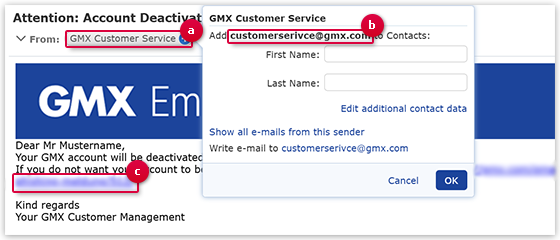
- You are notified of a GMX invoice and asked to pay an outstanding amount.
- You are warned that your GMX Account will soon be deactivated and that you must click a link to prevent the deactivation.
- You are accused of sending virus-infected emails and are asked to click a link and run a virus scan in order to prevent your account from being deactivated.
- You are informed that your GMX Account has been placed on a blocklist and that you need to verify your account by clicking a link.
How can I check the authenticity of an email?
In addition to general phishing prevention tips, there are several ways to check whether a GMX email is legitimate.
Check the sender’s email address
GMX uses specific email addresses for general information, security notifications, account deactivation warnings, and invoices. If you receive an email from one of the following addresses, it is genuine:
- Customer support:
support@corp.gmx.com
- General information, security notifications related to your account:
service@corp.gmx.com
For invoice emails: Compare with your personal data in GMX MyAccount
Optional: Have the email verified by our Postmaster service
What should I do if the email Is a phishing attempt?
Report it as phishing
Mark it as spam
Was this article helpful?