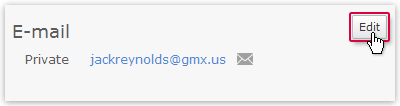Navigation auf-/zuklappen
Editing a Contact
You can edit your contacts anytime to keep them up to date. Also, adding new fields is always an option which can be easily done.
If you make an error when creating a contact, or want to add more details, you can edit the contact anytime.
Was this article helpful?