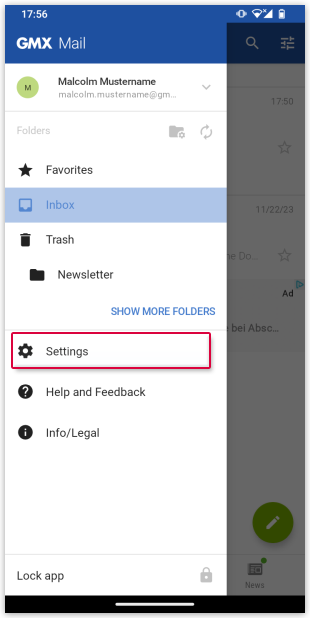Navigation auf-/zuklappen
Can I access the GMX account settings from the GMX Mail App for Android?
Go to the GMX MyAccount settings via the GMX Mail App for Android to manage personal data, security settings or privacy settings for your GMX Account.
Would you like to access the GMX MyAccount settings to change personal data, security settings or privacy settings?
How to access the GMX MyAccount settings without leaving GMX Mail App for Android
Was this article helpful?