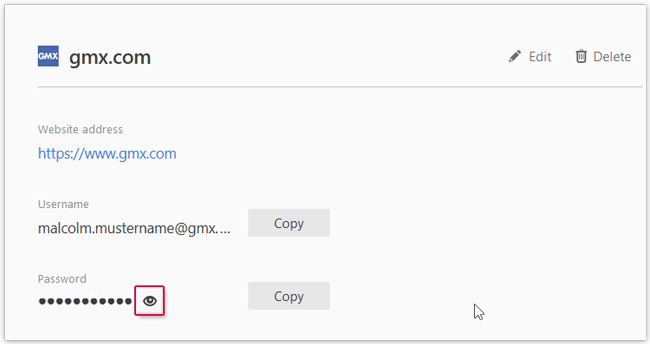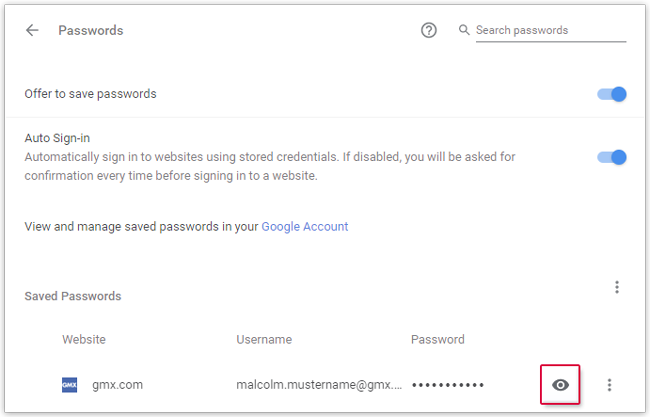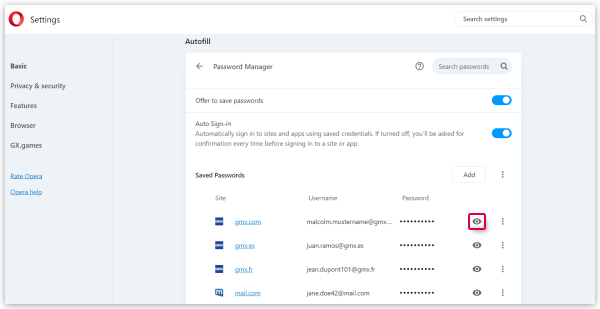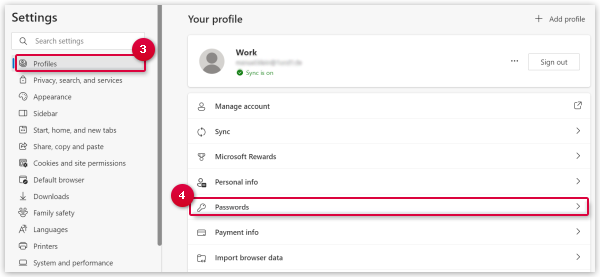Navigation auf-/zuklappen
Viewing Saved Passwords
Have you forgotten your password and want to find it again? Several browsers save your passwords automatically. In this case, you can view it in your browser. Open the browser settings to show your password.
Requirements:
You have saved your GMX password in your browser or email application.
View saved passwords in Firefox
View saved passwords in Chrome
How to view saved passwords in Opera
View saved passwords in Microsoft Edge
View saved passwords in Safari (Mac/MacBook)
- Open Safari on your Mac or MacBook.
- Click Safari in the top left.
- Click Settings (or Preferences).
- Switch to the Passwords tab.
- Enter your Mac user account password and confirm.
- In the list of saved passwords, click on the appropriate entry.
- Hover the mouse over the hidden password to make it readable.
View saved passwords on your iPhone/iPad
- Open the Settings app on your iPhone or iPad.
- Tap Passwords (or Passwords & Accounts → Website & App Passwords when using iOS 13 or earlier versions).
- Enter the passcode of your device when prompted.
- In the list of saved passwords, tap on the appropriate entry.
- Tap the hidden password to make it readable.
View saved passwords in Chrome for Android
View saved passwords in Thunderbird
Was this article helpful?